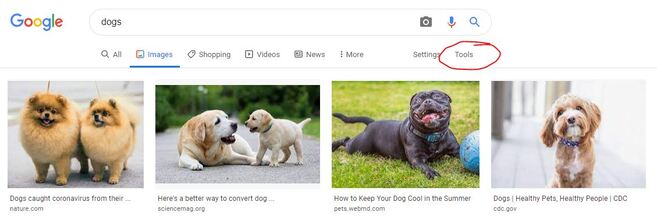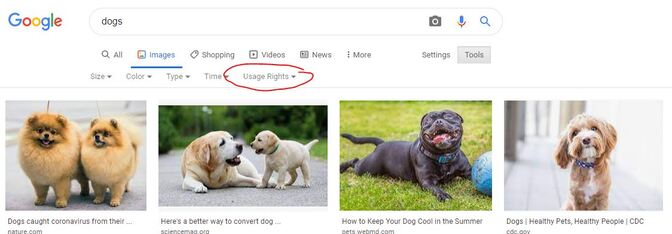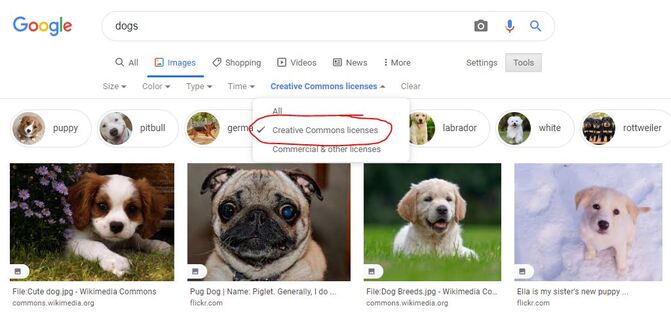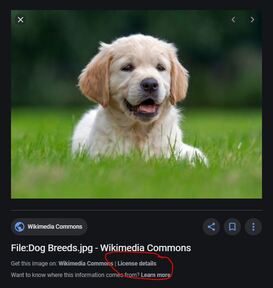Copyright-friendly Google Images Search
Did you know that many images you find in a Google Images search are copyrighted? That means you cannot use them without permission from the image's owner/creator.
Creative Commons images are images licensed so that others can use them for a variety of purposes, like school projects or presentations.
There are several Creative Commons license options that give you different permissions depending on the license.
Follow the instructions below to find copyright-friendly images using Google Images Search.
Creative Commons images are images licensed so that others can use them for a variety of purposes, like school projects or presentations.
There are several Creative Commons license options that give you different permissions depending on the license.
Follow the instructions below to find copyright-friendly images using Google Images Search.
How to Search
1. Enter your search term in the Google Images search bar. Press enter.
2. Once your results appear, click on Tools.
3. Click on the drop-down menu for Usage Rights.
4. Select Creative Commons licenses.
5. Single click on an image to get more details about where the image appears and the license for the image.
Then click on License Details to see how you are allowed to use the image and under what terms you may use it.
Then click on License Details to see how you are allowed to use the image and under what terms you may use it.
6. All Creative Commons licenses require that you attribute the images you use.
If you are using the image in print or digitally without hyperlinks, your attribution should include the text of the URLs.
For information on how to a give attribution - https://creativecommons.org/use-remix/attribution/
If you need to use a specific citation style (MLA, APA, etc.), please see Noodletools or ask your school librarian.
If you are using the image in print or digitally without hyperlinks, your attribution should include the text of the URLs.
For information on how to a give attribution - https://creativecommons.org/use-remix/attribution/
If you need to use a specific citation style (MLA, APA, etc.), please see Noodletools or ask your school librarian.