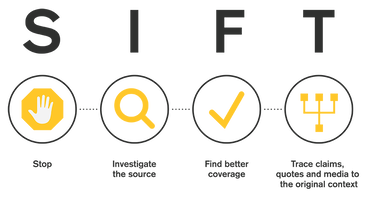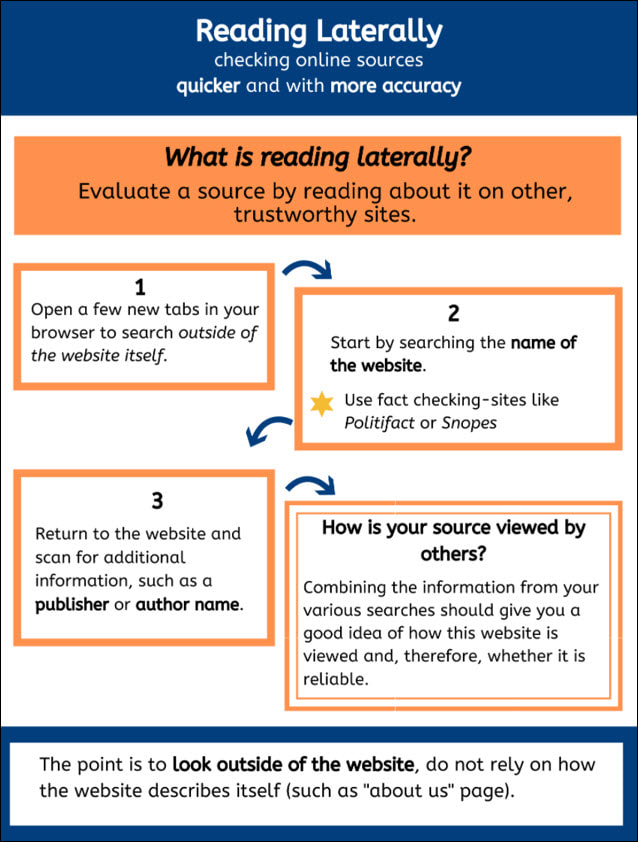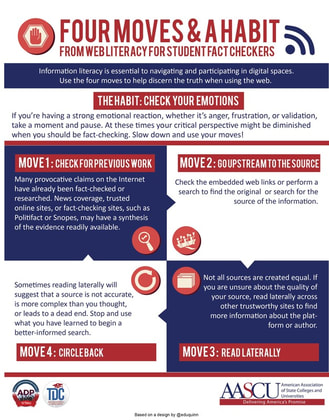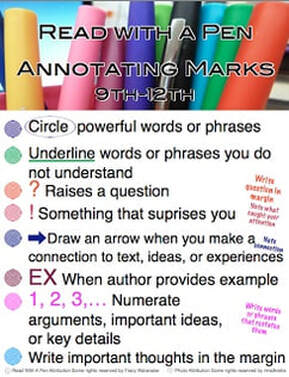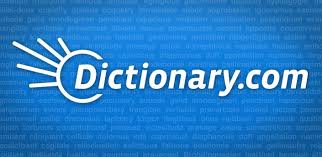Don't miss our page of valuable resources under the Research tab above.
Write Smart with NoodleTools!Research made easy with citation, note taking and research tools. Log in with your school Gmail account.
How to Access NoodleTools through Google Noodle Tools Help Desk Know Your RUP!
Get the Destiny Discover App
Search and access library resources with your mobile device. Go to the App store (iPhone) or Google Play (Android) to get the app.
Writing Resources for Students
Purdue OWL: Grades 7-12 Instructors and Students
Purdue OWL (Online Writing Lab) - Tips on the writing process, thesis statements, different kinds of essays, style and language, and citation A+ Research & Writing Step-by-step guide to research and writing a paper LearningExpress Library Writing ebooks, eCourses, and online practice - Free access made possible through DISCUS - You must create a unique login to use. Mobile USA Testprep site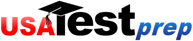
If you have a smartphone or tablet with an iOS or Android operating system, just direct it to m.usatestprep.com. Simply type in your SchoolID, Username, and Password, and you’re in. You can access the Question of the Day and Vocabulary of the Day, plus you can answer Practice Questions from any of the subjects to which your school subscribes. Access DISCUS from your Android phone, tablet, iPhone or iPad with this free app.
Access your library — even when you're not at school!
It's as simple as using the AccessMyLibrary School Edition app from Gale, a world-leading publisher of reference information. After a simple, one-time log-in using your library's password,* the mobile app will give you free, unlimited access to your school library's reputable, authoritative Gale online resources — anytime, anywhere! Need music or sound effects for projects?
|
Web Literacy for Students
Evaluating information found online can be tricky. One way to decide is to ask your librarian for help, or you can use the SIFT method, a set of 4 moves.
SIFT is from Mike Caulfield and used here under a Creative Commons Attribution 4.0 International License. Source: https://libguides.csun.edu/coms-research/reading-laterally-fact-checking
Get help navigating digital information with these videos from Crash Course with John Green.
From Michael Caulfield's Four Moves & A Habit
creativecommons.org/licenses/by/4.0/ Ctrl-F is the keyboard shortcut for "find." It can help you find keywords in a document or webpage. Like the shortcut, the CTRL-F project offers simple skills to help you find facts online.
We want to be able to weed out low-quality and unreliable information, and focus on what is trustworthy, so we know we are basing our opinions and actions on the best information available. CTRL-F is designed to help us all build better habits by learning and practicing simple digital literacy techniques that anyone can use. Used with permission. Tracey Watanabe. http://wwwatanabe.blogspot.com/
|
No Fear Shakespeare
No Fear Shakespeare puts Shakespeare's language side-by-side with a facing-page translation into modern English. 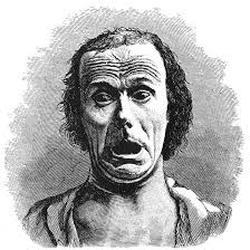
MyShakespeare
Full-text, interactive editions of Julius Caesar, Hamlet, Romeo & Juliet, and Macbeth. Video Creation/Editing
Online Music Creator
SAT Question of the Day
Click the icon to the left to see if you can answer today's question.
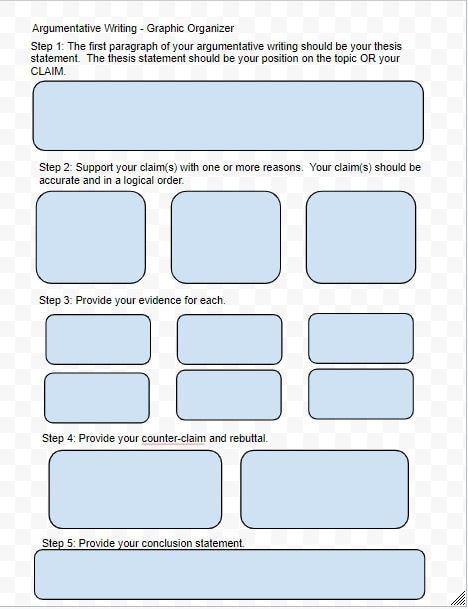
Need help with an argumentative essay? Try this tool from Ditch That Textbook to organize your essay.
Create brochures online
Need to create a brochure but don't have Publisher at home?
World Book Mobile
Access tens of thousands of authoritative articles and multimedia images, including maps, photographs, and illustrations from your smartphone with World Book Mobile. The mobile URL is m.worldbk.com.
Ask a BHS Library Cyber Center staff member for the username/password to gain access to the full World Book database. Research Organizers
IMPORTANT NOTES for Chromebook users: If you open one of the hyperlinks, right click and open in a new tab to prevent loss of filled-in data on the form. Also, in order to save your filled in form, you must choose PRINT then save to pdf. If you choose the SAVE option, the information that you fill in will not be saved.
|
Online Design & Infographic Tools
|
Choose from themes to get started. Drag and drop interface. Can download as .jpg or embed online.
|
Create charts or infographics using spreadsheet data. Can share online. Download only available for pro version.
|